GIMP online
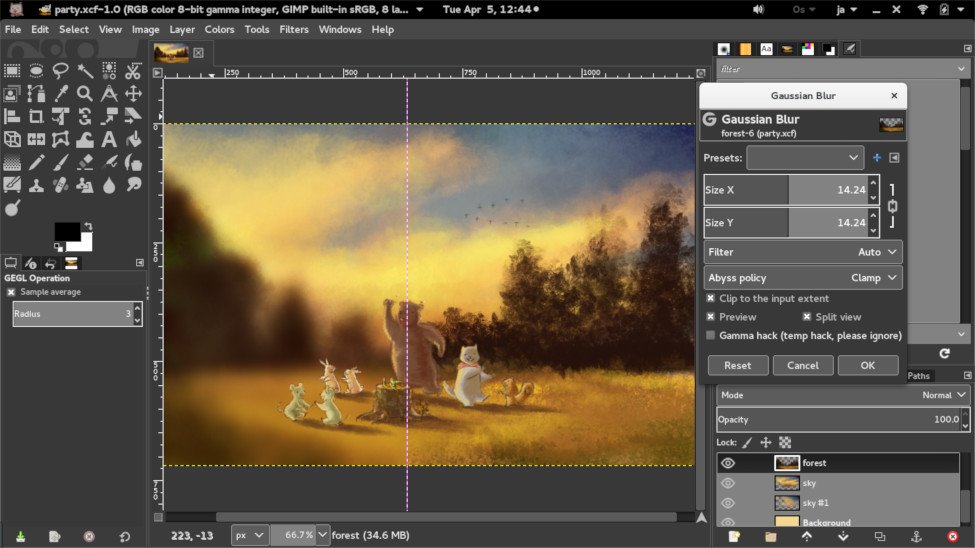
Gimp Online is a web-based photo editing tool that provides users with a wide range of features for editing images directly through their web browser. This app offers a user-friendly interface and powerful editing tools to help users enhance their photos easily and conveniently online.
Features:
1. Image Editing: Gimp Online allows users to make various adjustments to their images, such as cropping, resizing, rotating, and adding filters.
2. Layers and Masks: Users can work with layers and masks to create complex compositions and designs in their photos.
3. Selection Tools: The app offers a variety of selection tools to help users isolate specific parts of an image for editing.
4. Color Adjustment: Users can adjust the colors of their photos, including brightness, contrast, saturation, and more. 5. Brushes and Patterns: Gimp Online provides a range of brushes and patterns for users to create unique and artistic effects in their images.
6. Text Editing: Users can add text to their photos and customize the font, size, color, and alignment.
7. Undo/Redo: The app allows users to easily undo and redo their actions while editing images.
Detailed functionality:
For example, entering in further details, the Gimp online Photo Editing includes the following detailed functionalities:
* Adjustment and Color Correction. Gimp online offers a variety of color correction and adjustment tools, including levels , curves and color balance.These features allow users to adjust the contrast , brightness,and color balance of an image,and make precise colour corrections.
* Retouching and Image Enhancement.The clone tool,dodge,healing tool and burn tool and other retouching and picture improving tools are all offered by Gimp online.User may clean blemishes ,dust,and scratches from images while improving the textures and fine details with the help of these tools.
* Filters and Effects: Gimp online offers a number of filters and effects, including noise reduction,blur , sharpen and creative effects.These tools enable users to add depth and dimension to an image as well as come up with unique and creative effects.
* Adding Text to Images.With a number of fonts ,styles and sizes available in Gimp online, User can add text to images.Users can add text as different layer,allowing them to change the text’s location ,color,size apart from the image.
* Removing Backgrounds. Gimp online provides a number of tools for removing the background from the images.such as background eraser tool,fuzzy select tool and colour select tool.With the help of these tools users can make transparent or solid colored background and seperate foreground objects from their surroundings.
Overall, Gimp online advanced features give users the freedom and tools they need to edit photographs to a professional level.
©2024. RunApps. All Rights Reserved.
By OD Group OU – Registry code: 1609791 -VAT number: EE102345621.
Chrome extensions:
Firefox extensions:


